-
Create a directory where you want to store your data.
-
Select File > Save Management.
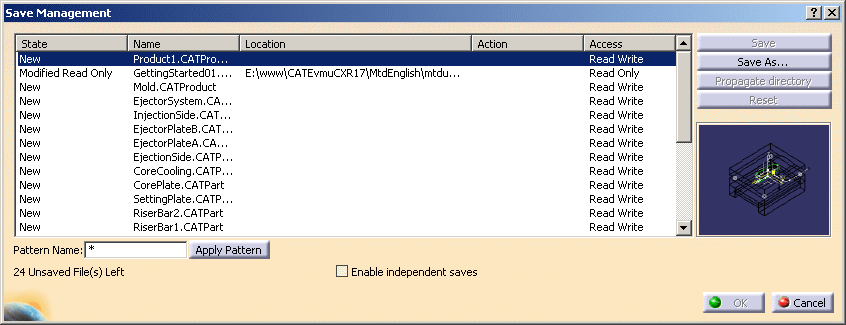
-
Choose the target directory and click Propagate directory.
Click OK, the saving starts and all of the components that make up your mold are now in the MyNewMold directory.
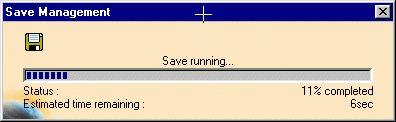
![]()