-
Right-click CavityPlate in the Injection Side of the mold and select Split component .
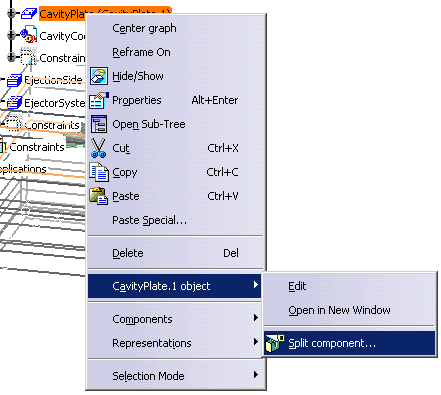
CavitySurface is given as the proposed splitting surface in this case because a surface with this name was found in the MoldedPart;
if no surface with this name is found (No Selection) you will have to choose one (from the MoldedPart, for instance).
-
Select the Display direction check box to show the direction in which the split will occur,
then click one of the orange direction arrow on the mold to make sure the split will be upwards.

-
Proceed the same way with the core plate by selecting it from the Ejection Side in the specification tree
and applying a split action via the contextual menu.
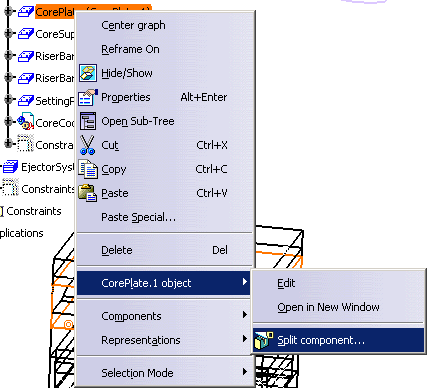
Select CoreSide in the PartingBody in the specifications tree.
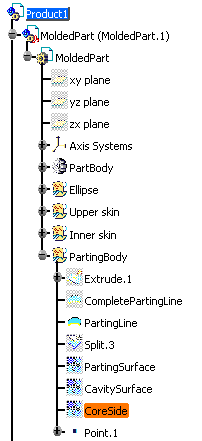
-
Select the Display direction check box to show the direction in which the split will occur,
then click one of the orange direction arrow on the mold to make sure the split will be downwards.
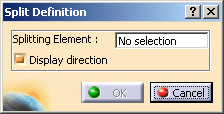
-
To obtain a better display of the completed split on the cavity and the core plates,
hide the molded part and the injection side display using the Hide/Show contextual command.
Here is what you should obtain:
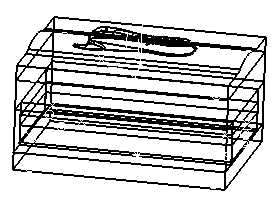
![]()