-
Open file Product1.CATProduct in the samples/DrillFrom directory.
-
Click the Drill a list of components by another list of components
 icon or
icon or
select the Tools/Drill Component ... command.
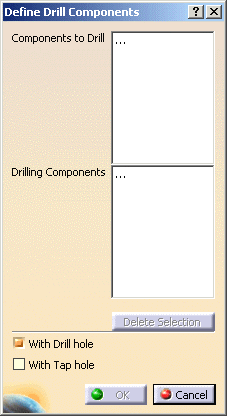
-
Click the Components to Drill field then select the components that you want to drill (either in the viewer or in the tree).
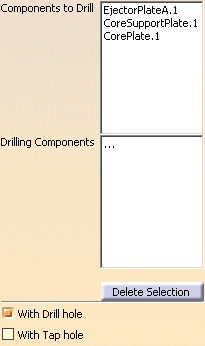
-
Click the Drilling Components field then select the components that you want to drill through the first group of components (either in the viewer or in the tree).
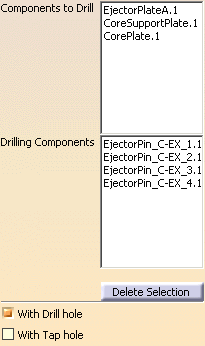
-
Click OK.
-
Hide the ejector pins to see check that the plates have been drilled.
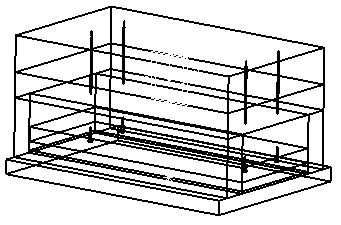
![]()