|
|
Licensing |
| Stock Analysis
|
The procedures in this section describe how to analyze the stock after or during material removal simulation. Material simulation can only be performed using NC code; see Using NC Code for an explanation of how to run the simulations. You can analyze the stock in one of two ways:
When the Process Simulation toolbar is
available, click Pause
![]() ,
then click Stock Analysis
,
then click Stock Analysis
![]() .
A new window opens, and the Analysis dialog box appears.
.
A new window opens, and the Analysis dialog box appears.
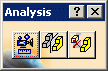
Select the desired command:
|
|
Video Measure |
|
|
Analyze |
|
|
Remove Chunks |
When the Process Simulation toolbar is not in
use, click Stock Analysis
![]() on the Stock Management toolbar.
on the Stock Management toolbar.