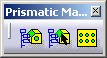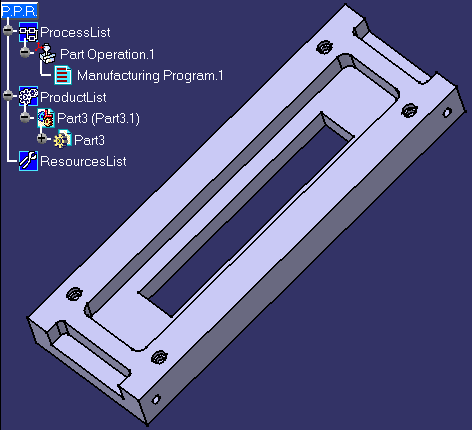|
|
This first task shows you how to open the part that is to be prepared for machining and start the workbench. | |
|
|
1. | Select File > Open then select the SampleMPA.CATPart document. |
| 2. | If you are working with Prismatic Machining, select
Machining > Prismatic Machining from the Start menu.
If you are working with Advanced Machining, select Machining > Advanced Machining from the Start menu. The selected workbench appears. The workbench includes the Prismatic Machining Preparation toolbar.
Your design part is displayed in the Setup Editor window along with the manufacturing specification tree.
|
|
|
|
||