 |
This task shows you how to select
machinable features by means of search criteria. Features selected in this
way can be used for:
- creating machining operations
- machining processes
- machining patterns.
|
 |
Open the Manufacturing View with
the result of the Globally Create All Machinable
Features task. |
 |
1. |
Select the Edit>Search command or
run the command using the Ctrl+F shortcut. The Search dialog box appears. |
|
2. |
Select the Advanced tab. |
|
3. |
Set the Workbench, Type and Attribute search criteria as
shown below.
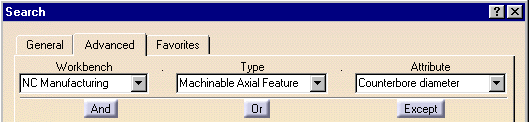 |
|
4. |
To find all axial machinable features with a counterbore
diameter of at least 10mm, specify the following search criteria in the
dialog box that appears.
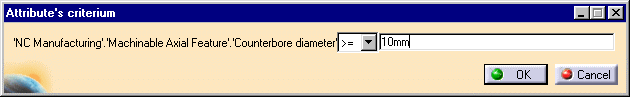
Click OK. |
|
5. |
Click the Search icon. The search result is
displayed in the dialog box.
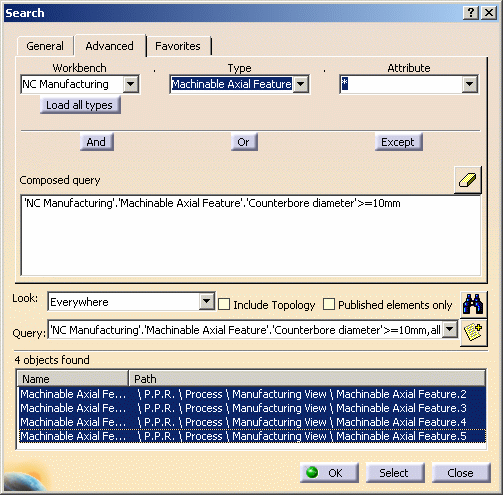 |
|
6. |
Click OK to select all the features corresponding to the
search criteria.
They are highlighted in the Part and in the Manufacturing View. |
 |
|
A description of all feature attributes is given in
Prismatic Machining Areas and
Axial Machining Features. |
|
 |
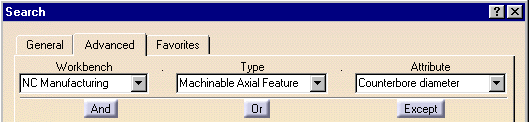
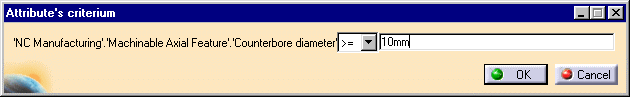
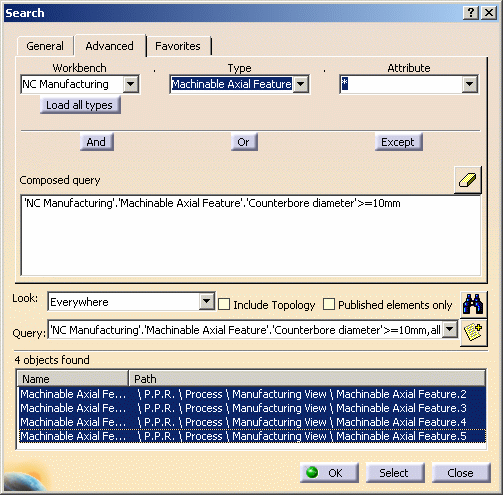
![]()