|
|
Time-based video allows you to simulate multi-turret and
multi-spindle scenarios with synchronized operations as
defined in the Machining Gantt viewer. You can set the Video simulation time step for customized visualization. Other video functionalities such as Save video result as CATProduct, Collision lists, and Video analysis commands are also available. |
|
|
|
This procedure assumes that you have a process with activities loaded. | |
|
|
1. |
Select the Part Operation in the PPR tree then click
Time Based Video
A Video window
appears showing the stock representation and the tools in
their initial positions. |
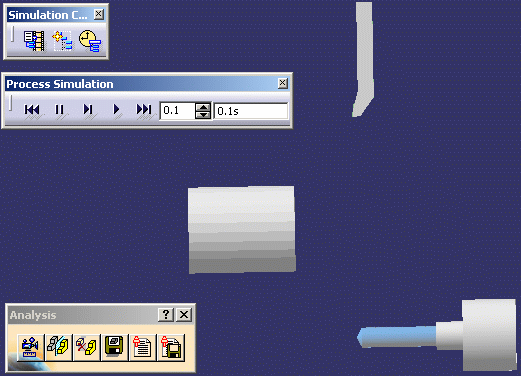 |
||
| 2. | Selecting the appropriate time step. | |
| 3. |
Click Run
The turning operation is visualized: The drilling operation starts as soon as the roughing
operation retracts after machining. The drilling is carried out: The video result can be saved by using the command Save as CATProduct. Video analysis can be performed by using the different analysis commands in the Analysis tool bar like Analyze, Video Measure , Measure and Remove Chunks Collisions can be checked using the command Video Collision Report or saved using the Video Report in External File. Video Simulation options can be set by using the command (existing in video) Video Options |
|
|
|
The synchronized operations can be edited/ visualized using
the Synchronization editor and the Machining Gantt chart
editor. Note that arc cutting information (that is, arc center and arc radius) on a machined part is not available in time-based Video simulation because only interpolated points are used in the material removal. |
|
|
|
||