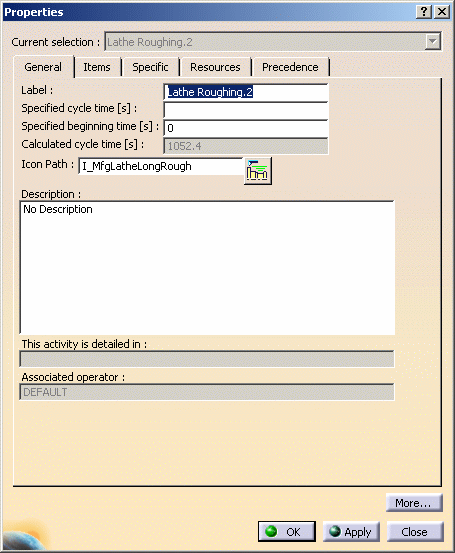
This document shows you how use the properties of a machining operation and how to get information on it.
Right-click the desired operation in the program, then select Properties. The Properties dialog box appears.
To get information about the duration of the operation:
In the General tab page, the Calculated cycle time is indicated in seconds:
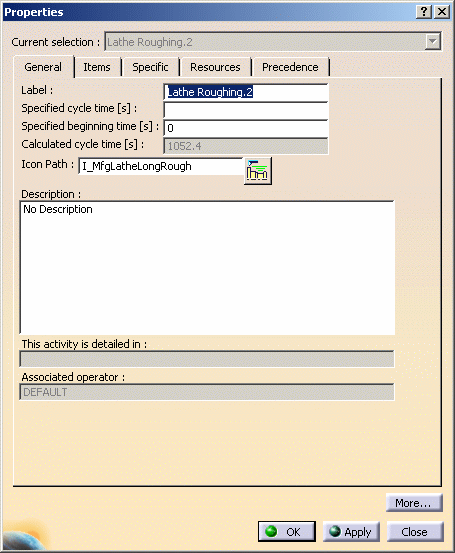
This is the same as the Total time indicated in the panel of replay:
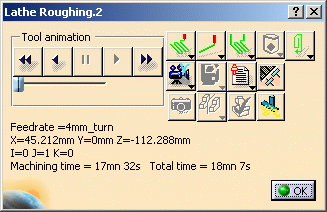
The description is the same as that displayed in the Comment field in the operation editor.
Notes:
To modify the color of the tool path:
Select the More button in the Properties dialog box and select the Graphic tab page.
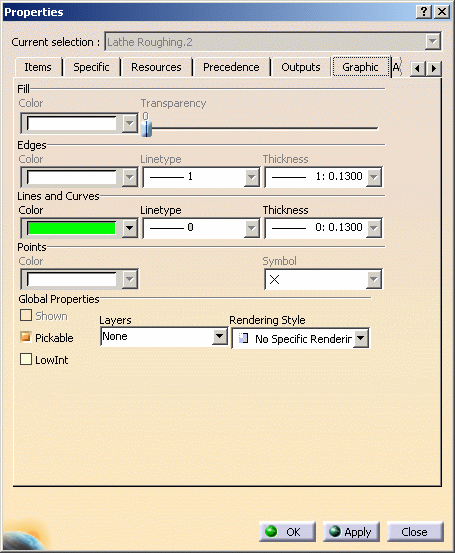
Change the default green color for lines and curves to any desired color.
Note that you can also modify this color by selecting the operation and set the new color through the Graphic Toolbar.
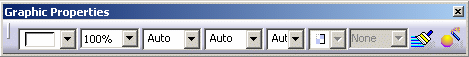
This tool path will be displayed in the set color if Display tool path of operation in current Part Operation is set in Tools > Options > Machining > Operation.
Double-clicking the colored tool path activates the dialog box of the corresponding machining operation.
Note: This color has no influence on the color of feedrates while replaying an operation.