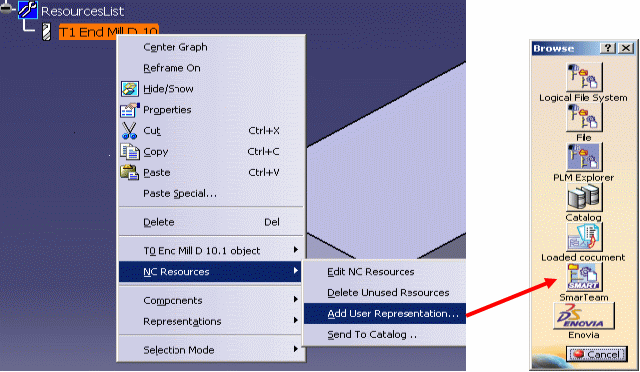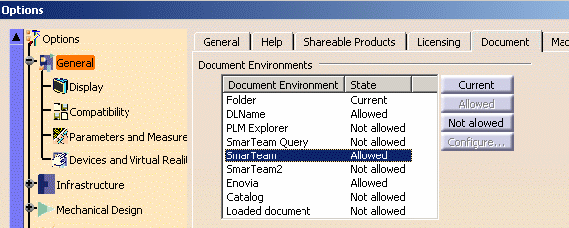
NC CATProcess document and related linked documents (such as APT source, NC code, tool user representation, machine) can be automatically managed in SmarTeam.
Whenever a V5 document needs to be loaded, SmarTeam can be accessed without duplicating documents in a folder.
Documents that have been saved in SmarTeam can be accessed in all the Machining products functionalities that reference external documents. This includes the following functionalities:
You must specify in the document environment setting (Tools > Options > General > Document tab) that you want to be able to access to SmarTeam data. For that, just set SmarTeam to Allowed or Current.
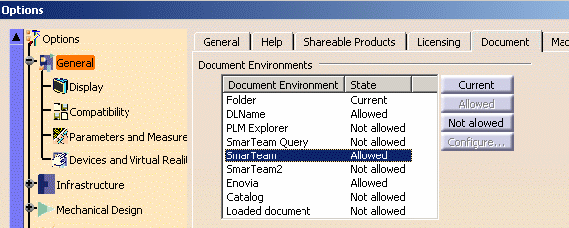
If you set SmarTeam to Current, then SmarTeam becomes the current document environment and SmarTeam dialog boxes will be displayed when you access your documents.
If several document environments are set the Browse Document Environments toolbar allows you to choose SmarTeam.
You can select a CATProduct or CATPart from SmarTeam to add a User Representation on a tool.