The template is created by means of the following automatic steps:
- isolate the CATProcess file from all the files which are linked to it
- disconnect the CATProcess from the geometry
- remove the generated tool path from each machining operation.
The purpose of this is to reuse the CATProcess structure to program the machining of a new design by keeping the sequence of operations and the parameter values that were used in the previous program.
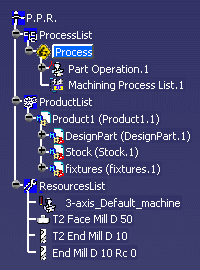
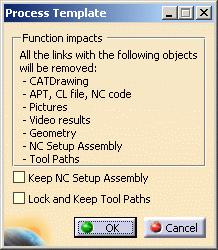
Isolate the CATProcess document from all the documents that were linked to it:
- drawings of the part in different steps (.CATDrawing files)
- NC Documentation (.html files)
- APT file, CL file or NC code file
- pictures (.jpg)
- intermediate material removal video results (.wpc).
Disconnect the CATProcess from the geometry:
- Disconnect each elementary machining operation from the part geometry
- Disconnect each Part Operation from the design, the stock and complementary geometry.
Only the link with the NC Setup Assembly is not disconnected if the check box is selected.
However, even if you choose to keep the NC Setup Assembly in the CATProcess, it must be disconnected from the machining operation.
An IPM Body is associated to the NC Setup Assembly. If you choose to remove the NC Setup Assembly, the IPM Body is also removed.
Remove the generated tool paths for each machining operation:
If the check box is not selected, the tool paths are removed even if the operations or tool paths are locked.
If you want to keep the generated tool paths, select the check box. They will be locked, without locking the operation parameters. If the operation is already locked, it remains locked and nothing more is done.
For more information about lock/unlock, refer to Lock/Unlock Mechanisms.
![]()