To add a sheet to a layout, use one of the following methods:
-
Click New Sheet
 in Layout toolbar.
in Layout toolbar.
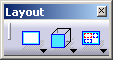
-
Select Insert > Layout > Sheets > New Sheet.
| The new sheet, Sheet.2, is created and automatically set as the current one. It is listed in the specification tree. |
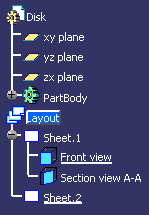 |
![]()