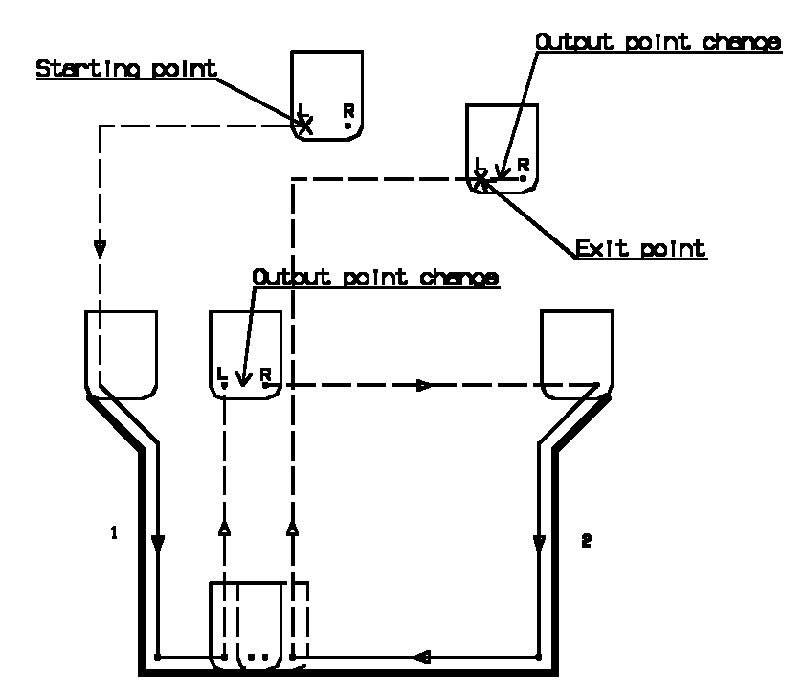
An option for changing the tool output point is available for:
When Change Output Point is set the tool output point is changed automatically during the operation according to the profile geometry to be machined.
For Grooving and Groove Finishing operations, tool output point changes are made out of the profile.
For Recessing operations, tool output point changes are made before each tool motion involving machining (that is, after each plunge). However, changes are only done:
Otherwise, the tool output point will not be changed.
The following figure illustrates tool output point changes in a Groove Finishing operation that uses a grooving tool. In this example, at the start of operation the tool output point is P9.
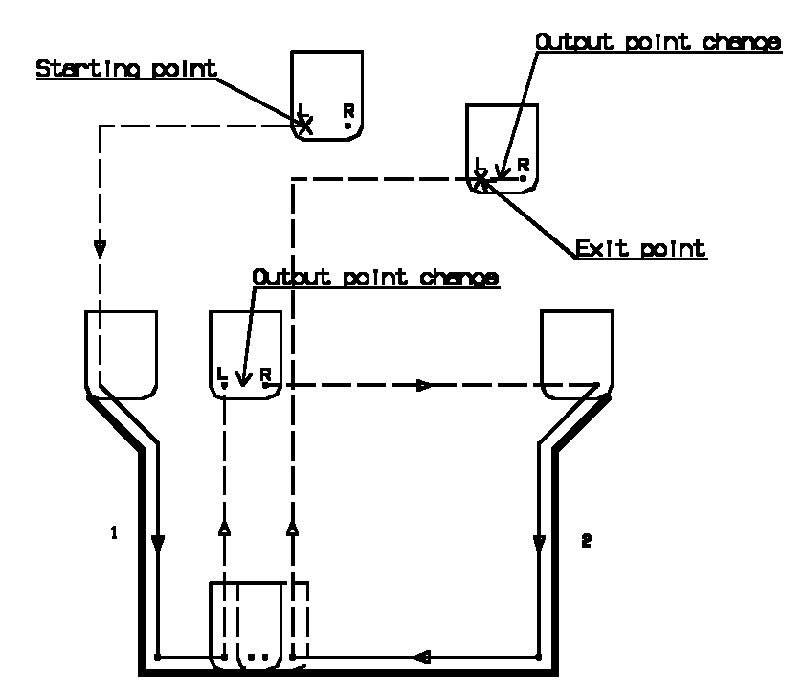
If the first flank to machine is flank 1, the tool motion is as follows:
If the first flank to machine was flank 2, the tool motion would be as follows:
If P9 is the tool output point and if the output point P9R is defined on the tool, the output point change is only done for grooving tools.
The tool output point at the end of operation is the same as at the start of operation.
The figure below illustrates a Recessing operation when a round insert is used. The tool output point changes during an operation only if the output point at the start of operation is P2, P3 or P9 for a frontal recess or P3, P4 or P9 for an external recess.
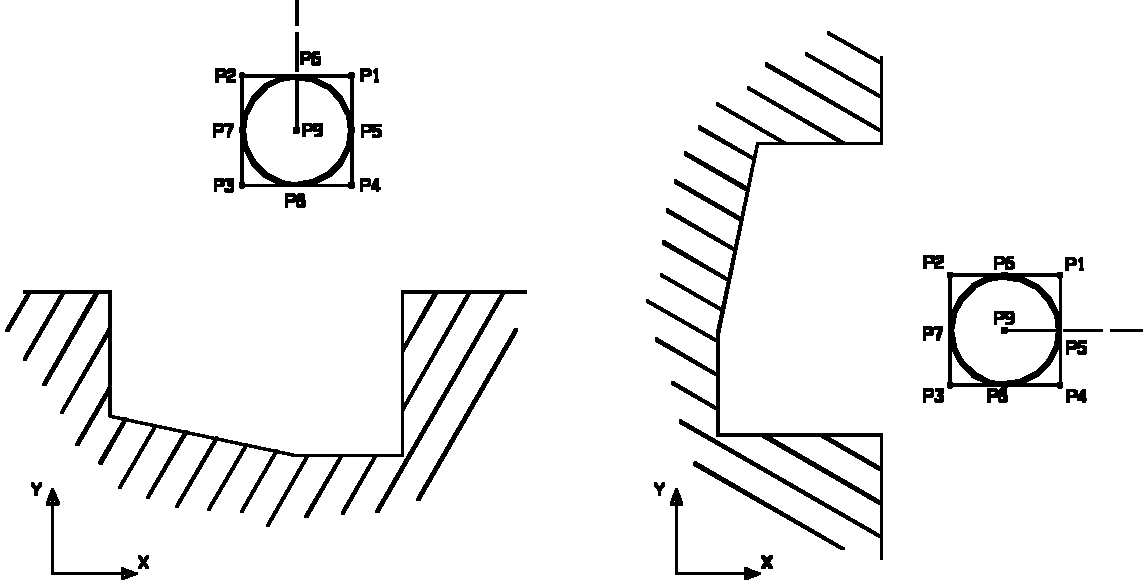
The tool output point is dependent on the machine axis system.