|
|
This task shows you how to replay the tool path of the Roughing operation. | ||
|
|
1. | Select the Roughing operation in the tree
then select the Replay Tool Path icon
The Replay dialog box appears. |
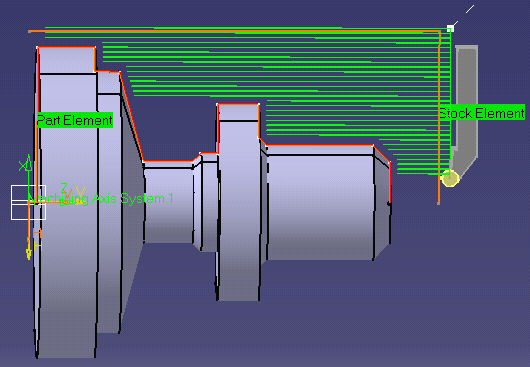 |
| 2. | Choose the Continuous replay mode by means
of the drop down icon
|
||
| 3. | Click the
|
||
| 4. | Click the
|
||
| 5. | Click OK to quit the replay mode. | ||
|
|
|||