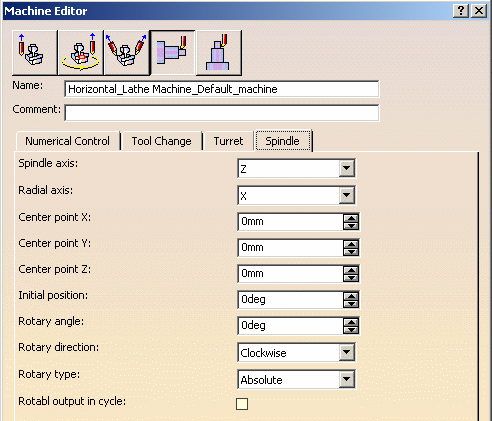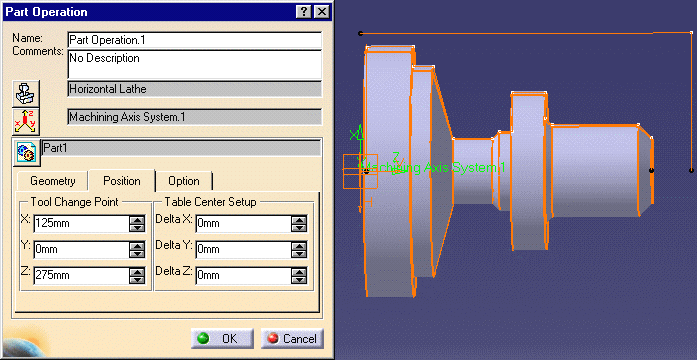|
|
This first task shows you how to open a part, enter the Lathe Machining workbench and make basic modifications to the Part Operation. | |
|
|
1. | Select File > Open then select the Lathe01.CATPart document. |
| 2. | Select Machining > Lathe Machining from the Start
menu. The Lathe Machining workbench appears. The part is displayed in the Setup Editor window along with the manufacturing specification tree. |
|
| 3. | Double-click Part Operation.1 in the tree to display the Part Operation dialog box. | |
| 4. | Click the Machine icon. The Machine Editor dialog box appears.
|
|
|
|
Setting the spindle axis to Z defines the C-axis (that is, rotary motion about the Z-axis). This allows creation of indexed machine rotations for milling and drilling operations. | |
| 5. | Set the tool change point in the Position tab page as shown below.
|
|
| 6. | Click OK to confirm your modifications to the Part Operation. | |
| 7. | Select Manufacturing Program.1 in the tree to make it the current entity. | |
|
|
To insert program entities such as machining operations, tools and
auxiliary commands you can either:
|
|
|
|
||