|

|
This task shows you how to copy and paste mechanisms in a
Product. |
|

|
Open the SETTING_LIMITS.CATProduct document. |

|
-
Expand the Mechanisms node in the specification tree.
-
Right-click the mechanism you want to copy (Mechanism
1)
-
Select Copy item form the contextual menu
displayed.
-
Right-click the Mechanisms node and select
Paste from the contextual menu displayed.
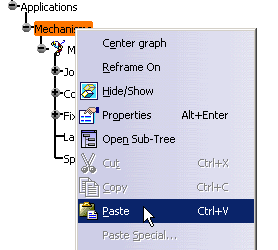 |
| The copied Mechanism.1 is pasted in Copy of Mechanism.1 |
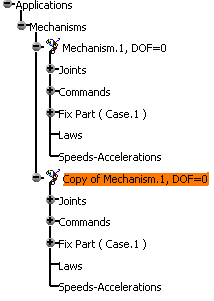 |
|
 |
Notes:
- You can only paste a mechanism
within a same the product.
- Speeds and accelerations and dressup are not copied in the target
mechanism
|
|

|