-
Select the compass manipulation handle and drag it onto CRIC_BRANCH_1. For details about how to use the compass, refer to Infrastructure User's Guide Version 5. As the compass is snapped to the component, you can manipulate the component.
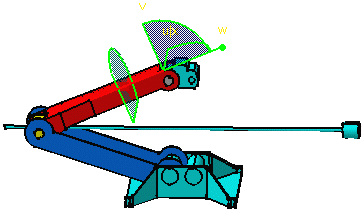
-
Now, if you press and hold down the Shift key, select v/z axis on the compass, then drag and drop the component up and down, you can see that three components are moving. This is an example of what you can get:
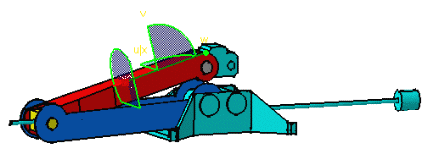
-
Repeat the operation as many times as you wish. The product reacts correctly. CRIC_FRAME does not move because it is fixed. The other three components can move.
-
Release the left mouse button before releasing the Shift key.
-
Drag the compass away from the selected object and drop it.
![]()