![]()
This task shows the impact of leaving simulations in modified position
![]()
Open the Jack.CATProduct document
![]()
In our sample document, there is only one mechanism. If you work with a product containing more than one mechanism, it is strongly recommended to select the mechanism you need before starting the simulation with commands.
-
Click Simulation with Laws
 .
The Kinematics Simulation dialog box is displayed.
.
The Kinematics Simulation dialog box is displayed. -
Run your simulation and stop at 4.75
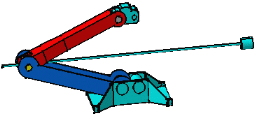
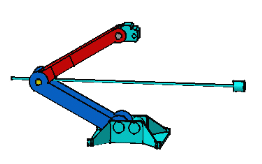

-
Click
 .Note:
the new position is kept.
.Note:
the new position is kept. -
Click Simulation with Commands
 .
As you changed the time parameter (used to define the command value)
while simulating with laws, the command value (47.5000) changed with
respect to the law.
.
As you changed the time parameter (used to define the command value)
while simulating with laws, the command value (47.5000) changed with
respect to the law.
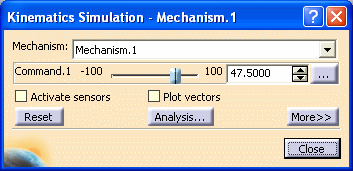
-
Move the slider up to the end.
-
Exit the Simulation With commands. Click Close. The position is kept as shown below:
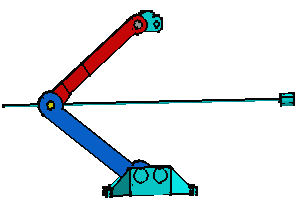
-
Click Simulation with Laws
 .There
is a jump to the command value corresponding to the last time
parameter which is 4.750
.There
is a jump to the command value corresponding to the last time
parameter which is 4.750
The command value is automatically recalculated with respect to the law and the time parameter
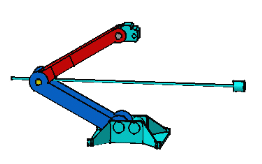
-
Run your simulation again
-
Click Close when satisfied
![]()