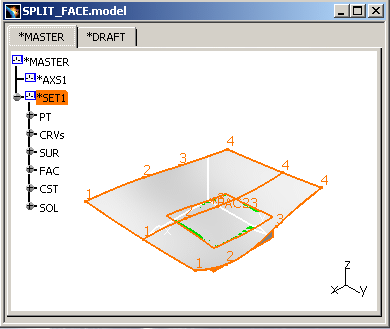 |
-
Copy / Paste AS RESULT the V4 document into a CATPart.
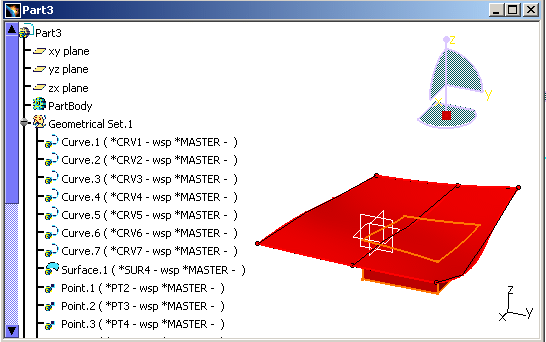
-
And update the new V5 CATIA document:
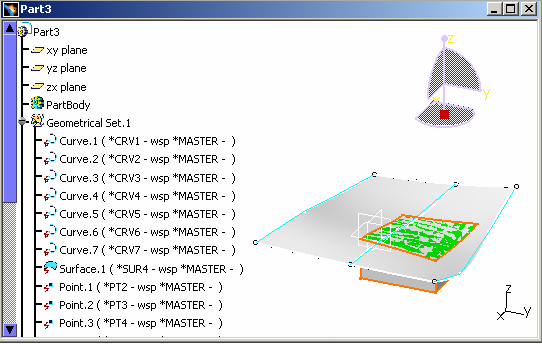
You can visualize the model's geometry but you cannot modify it. You are however able to add new entities such as Fillet or Chamfer, etc...
-
Apply a Check AS RESULT on the .model only when you notice that an entity cannot be pasted.
-
Apply a Check AS SPEC on the V4 solid. The Check validity dialog box appears:
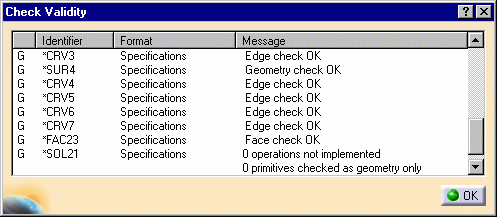
All the primitives can be transferred into CATIA V5.
-
Copy / Paste AS SPEC the Model into a CATPart.
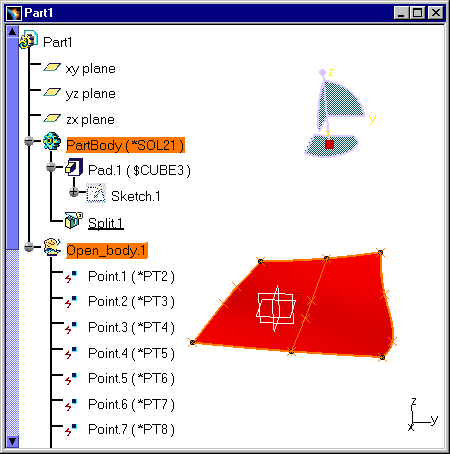
-
And update your document:
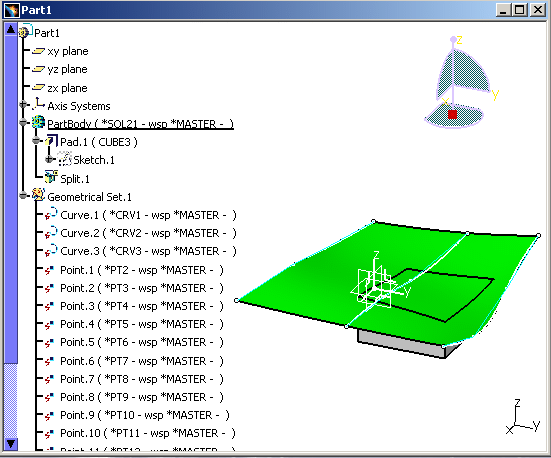
You have access to the model's geometry and specifications. Therefore, you can now modify the V5 CATPart document.
| V4 to V5 Migration | |
| AS SPEC | |
| SPACE Elements | |
| Unary Operations | |
| Fillet Edge Constant | Constant Fillet |
| Fillet Edge Variable | Variable Fillet |
| Fillet Tritangent | Tritangent Fillet |
| Fillet Rolling Edge | Fillet Keep Edge |
| Thickness | Thickness |
| Draft | Draft |
| Draft two pulling directions | 2 Drafts created |
| Draft Reflect Line > Keep Face |
Draft Reflect Line > Keep Face |
| Shell | Shell |
| Chamfer | Chamfer |
| Transfor Mirror | Mirror |
| Transfor Scaling | Scaling |
| Translation Translate | Rectangular Pattern |
| Transfor Rotation | Circular Pattern |
| Split | Split |
| Sewing | Sewing |
![]()