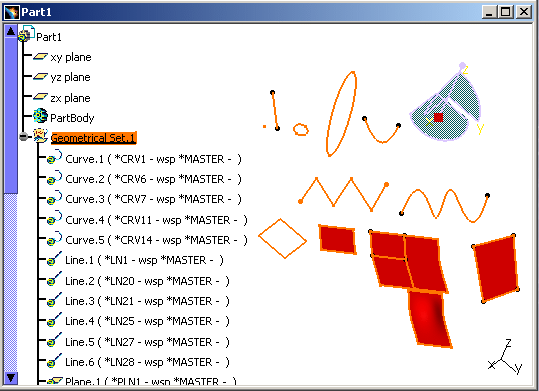It contains a number of Wireframe elements, such as points, lines, curves, circles, and so forth, as well as Surface elements (net surface, for example).
-
Visualize the Wireframe and Surface elements. The V4 Model is in the No SHOW space:
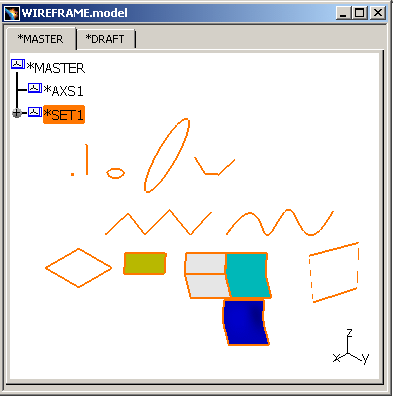
-
Apply a Check As Spec on the .model. The Check Validity dialog box appears:
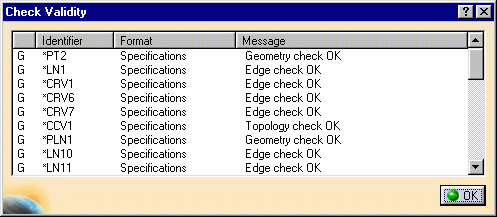
-
Click OK in the Check Validity dialog box.
-
Select the *SET entity and choose the Copy contextual menu.
-
Click the New
 icon and select Part from the New dialog box, to open a .CATPart
document.
icon and select Part from the New dialog box, to open a .CATPart
document.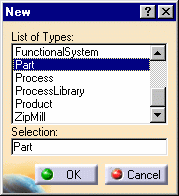
-
Click OK.
-
Select the Part1 from the specification tree and choose the Paste Special contextual menu.
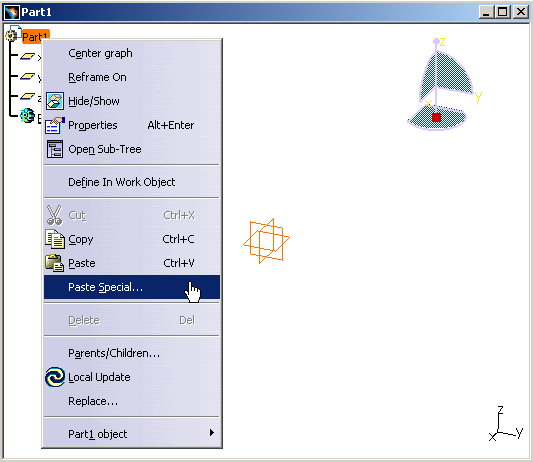
-
The Paste Special dialog box is displayed. Choose the paste AS_RESULT option and click OK.
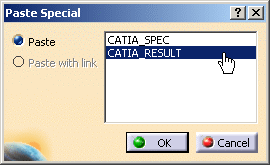
All the Wireframe and Surface elements are copied into the .CATPart document.
-
Update the document, either using the Update
 icon, or the Edit > Update menu. The copied elements cannot
be edited, however they can now be used as input for CATIA V5 elements.
icon, or the Edit > Update menu. The copied elements cannot
be edited, however they can now be used as input for CATIA V5 elements.
To sum up:
|
V4 to V5 Migration |
|||
| As Result | As Spec | ||
| SPACE Elements | |||
| Wireframe | |||
| *PT | Point | Point Datum | N/A |
| *CPT | Clouds of Points | V5 Clouds of Points | N/A |
| *LN | Line | Line Datum | N/A |
| *CRV | Curve | Curve Datum | N/A |
| Circle (CIR) | Curve Datum | N/A | |
| Ellipse (ELL) | Curve Datum | N/A | |
| Parabola (PAR) | Curve Datum | N/A | |
| Hyperbola (HYP) | Curve Datum | N/A | |
| *CCV | Composite Curve | Curve Datum | N/A |
| *NRBC | NURBS Curve | Curve Datum | N/A |
| *PLN | Planes | Plane Datum | N/A |
| *POL | Polyhedral Surfaces | Surface Datum | N/A |
![]()