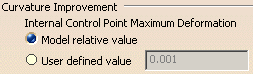 |
Enter the parameters in the Curvature Improvement (Maximum Deformation) area, according to the maximum value allowed for deformation. In all these examples, the option Keep Segmentation is not activated.
If the Curvature Improvement value is positive or equal to 0, the value appearing in the V4/V5 SPACE window is recommended as Maximum Deformation.
These examples reveal the influence of Curvature Improvement variations.
-
Select the following settings:
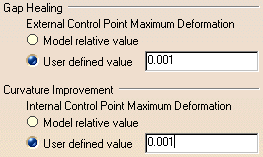
-
Copy / Paste the .model document into a CATPart and press the Update button. You will obtain:
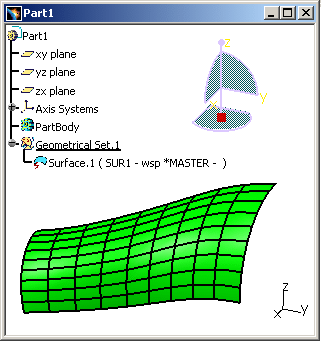
![]()
-
Select the following settings:
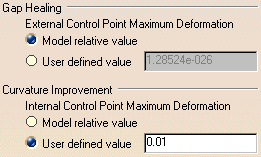
-
Copy / Paste the .model document into a CATPart and press the Update button. You will obtain:
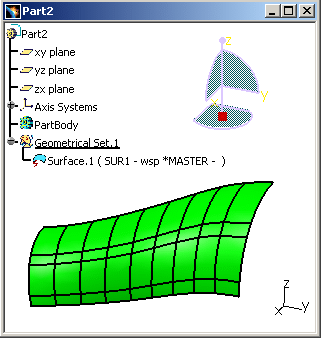
![]()
-
Select the following settings:
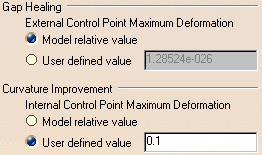
-
Copy / Paste the .model document into a CATPart and press the Update button. You will obtain:
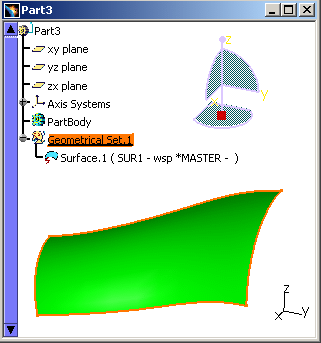
The higher the Curvature Improvement value is, the fewer Faces there are. Tolerance is more important when Curvature Improvement is high, which means that a slight variation is allowed between the original document and the new one.
![]()