There are three examples below that illustrate the possibilities of these settings.
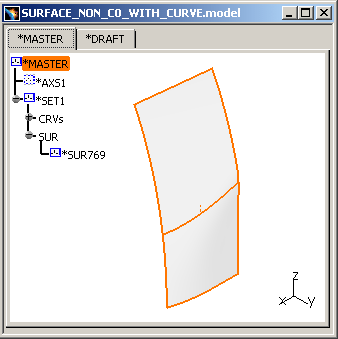 |
-
Select the following settings:
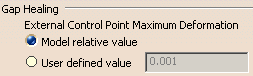
-
Copy / Paste the .model document into a CATPart.
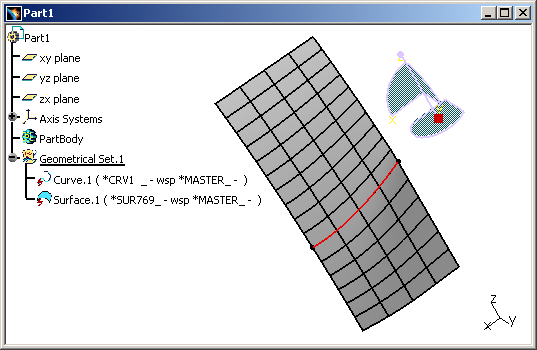
-
Update the CATPart. External Control Points are modified according to the model's value or tolerance.
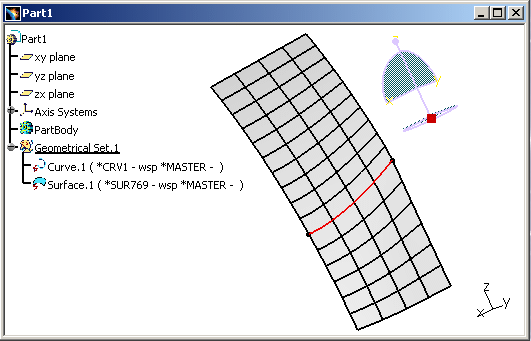
![]()
-
Select the following settings:
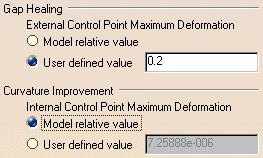
-
Copy / Paste the .model document into a CATPart and press the Update button.
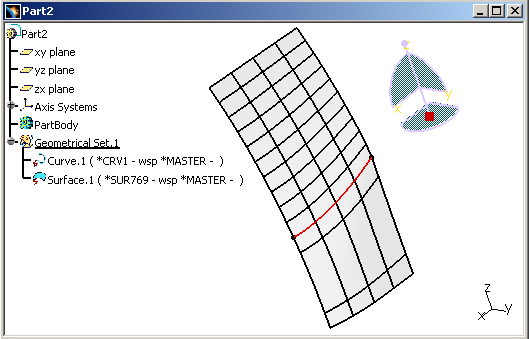
The number of cells is reduced because there is an optimization of the geometry
![]()
-
Select the following settings:
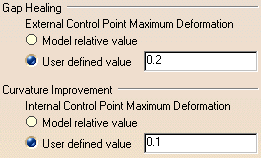
-
Copy / Paste the .model document into a CATPart and press the Update button.
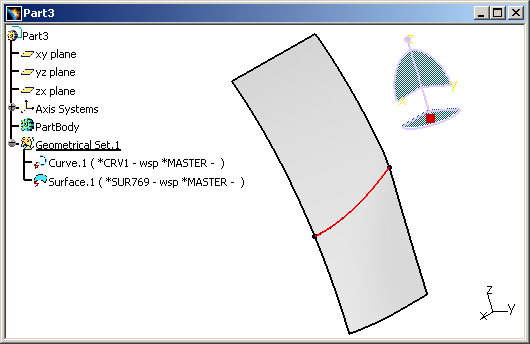
The patches are joined because the External Control Points have merged.
![]()