This model contains a Detail (SPHERE) with a comment and 4 Dittos.
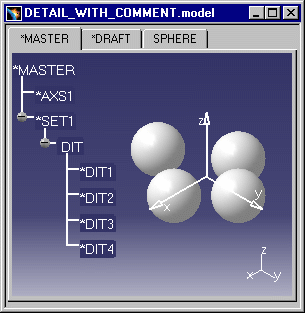 |
When you save a Model with a Detail in CATIA V4, the comment you have added to the Detail is kept in memory.
-
Open the documentS DETAIL_WITH_COMMENT.CATProduct and DETAIL_WITH_COMMENT_SPHERE_xSET2.CATPart.
After a migration, the .model turned into a CATProduct: And the Detail (SPHERE) into a CATPart: 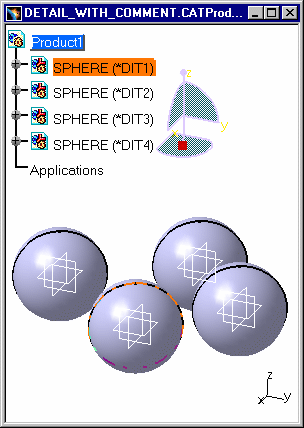

Note that the Properties dialog box is a little different but the access to this information is quite the same.
-
Select any component of the CATProduct (SPHERE (*DIT1) for instance) and click in the contextual Menu on Edit > Properties.
-
Press the Product tab and the comments are in the Description field :
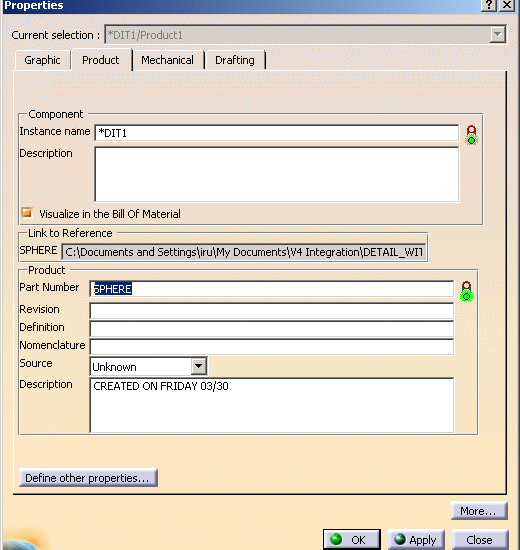
Moreover, in the Properties dialog box, in the Description field you can add information or modify the content of a CATPart / CATProduct's comment, then click on OK.
-
When closing the CATPart or CATProduct, this message appears:
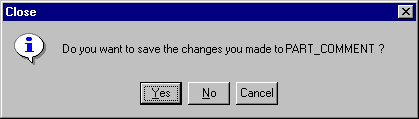
The new comment can be saved in the CATPart's properties when you close and save the document.
![]()