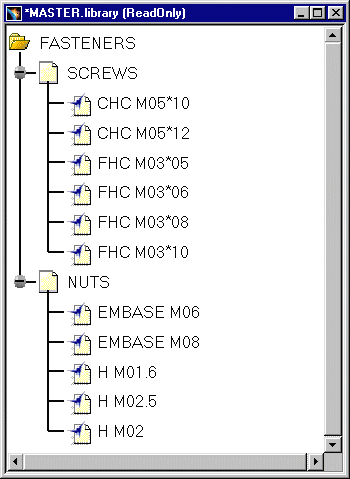 |
-
In the dialog box above, display all the objects contained within one or families, SCREWS and NUTS for example, by clicking on the plus sign opposite the family name, select the family name and right-click.
-
Select Filter... in the menu that appears:
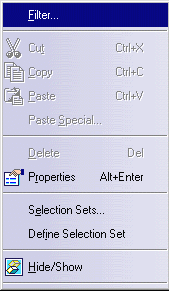
-
The dialog box below is displayed:
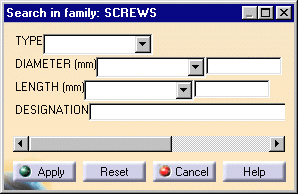
-
Complete the fields, then click Apply to redisplay the whole family structure.
-
Click Reset to display the whole family structure as it was prior to the filter application.
![]()