Remember that in CATIA V4, some properties associated with a family, called keywords, can be assigned to objects of the given family.
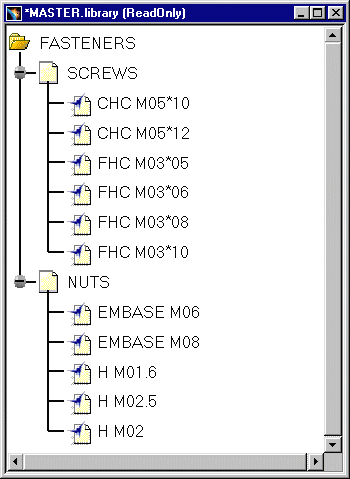 |
-
Select the library object whose keywords you want to display (FHC M03*05, for example) and right-click.
-
In the menu that appears, select Show Keyword...

-
There appears a list of the keywords for the library object selected:
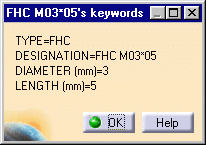
-
Click OK to close the list.
If a family's keywords are linked to PROJECT file attributes make sure you specify the PROJECT file path in the Compatibility tab of the Options dialog box (displayed using the Tools>Options command).
![]()