Only SPACE details can be read in CATIA Version 5. Other library objects such as DRAW details, symbols, sections and tools cannot be read in CATIA Version 5. A SPACE detail that points to external library objects can be read only if all the objects pointed to are SPACE details. This means, for example, that no detail containing structure pointing to a section can be read.
-
Click the Open icon
 or select the File>Open command.
or select the File>Open command. -
In the File Selection Box, select the file location.
-
Click the Files of type: list, select library as the document type. The File Selection dialog box is displayed:
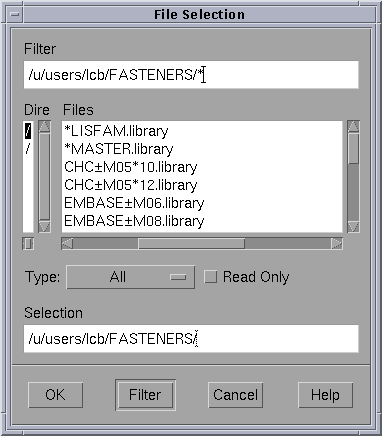
Note that the items displayed in this dialog box do not correspond to the hierarchical structure of the library. Families and library objects are displayed at the same level. For more information about this, refer to the CATIA.Library Reference Manual Version 4.
-
To access the library family list, double-click on either *LISFAM.library or *MASTER.library. Both these files are required for library management purposes.
The name of the library appears. Double-click on the library name to display the library families. Then double-click on the objects belonging to these families, SCREWS and NUTS in the example shown below, to see the whole structure of the library. The following dialog box is then displayed: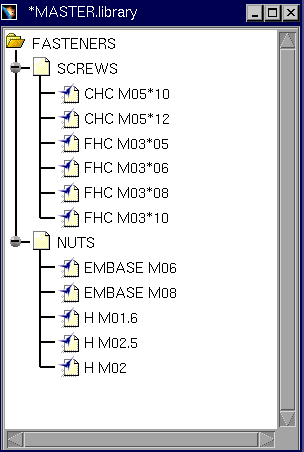
-
To open a library object, double-click on it. Alternatively, select the library object, right-click and select Open. The result, providing you with CATIA Site Navigator capabilities, is as follows:
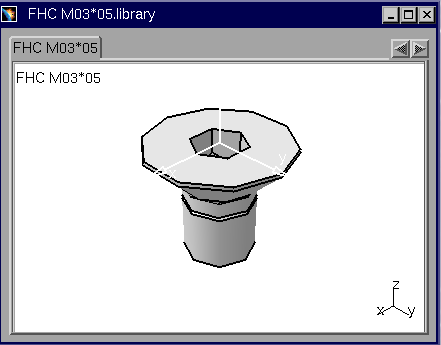
-
To access a family directly, double-click one of the following:
- family_name_____ FAMILY______DESCRIPTOR.library
- family_name______FAMILY______ELEMENT.library.
Both these files are required for library management purposes.
A dialog box appears showing the name of the family. Double-click on this family name to display the whole structure of the family then double-click on a library object to open it. Alternatively, select the library object, right-click and select Open. The result is the same as above.
-
To access a library object directly, select it in the File Selection dialog box. The result is the same as above.
![]()