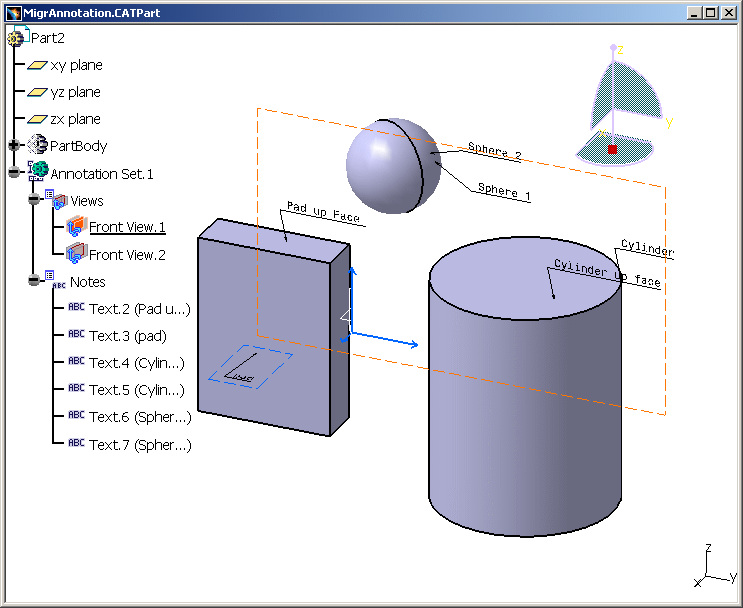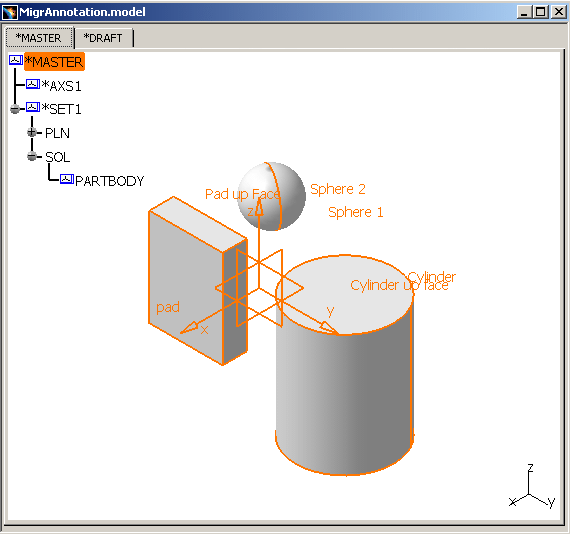|
|
This task shows you how it is possible to migrate CATIA V5 Text Annotation (Text With Leader) into CATIA V4 3D Text. | |
|
|
In CATIA V5, you can create 3D annotations or 3D Text by selecting Insert > Annotations > Text with Leader. | |
|
|
Open
MigrAnnotation.CATPart. This CATPart contains 3D Text and arrows:
|
|
|
||
|
|
It is possible to edit V4 3D Text in CATIA V4. | |
|
|
||