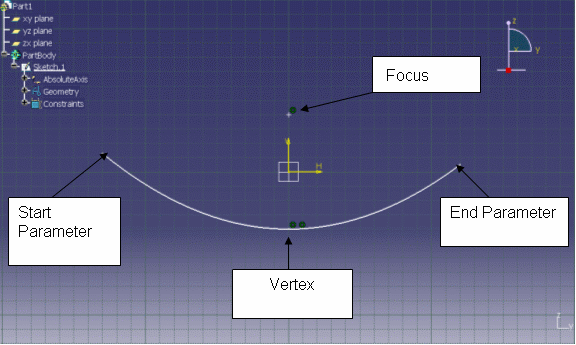|
|
This task shows you how to save a CATIA Version 5
Parabola as a CATIA Version 4 Parabola. A V4
Parabola is created if there is a parabola in the CATPart the customer
wants to save as model. The customers, who want to use V5 Parts (with Parabola) in the V4 are all concerned, and the customers who want to transfer their V4 models to the V5 and to transfer the created Part back to the V4 are also interested. |
|
|
|
To be correctly transferred and to keep the canonicity of the parabola, these conditions (represented in the screen shot below) must be checked:
If one of these conditions is not checked, the transfer will be done, but canonicity will be lost. It means that one parabola would be transferred as a generic curve.
|
|
|
|
||