The creation of a SewSurface in PartDesign offers 2 modes:
-
Intersection (IntersectSewing mode)
-
No Intersection (NoIntersectSewing mode) if topology simplification has been chosen.
The goal of this functionality is to advise the user that the "No Intersection" mode is the only one for sewing creation, with an export. In previous version, an environment variable was also provided to activate this mode:
- set SewingNoIntersect=1 (on NT)
- export SewingNoIntersect=1 (on UNIX).
It is no more useful now, because it is the default mode.
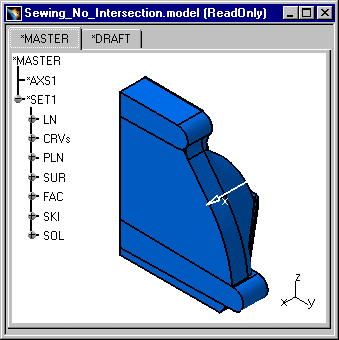 |
-
You can apply a Check AS SPEC on the model and double-click on the Solid in the Check validity dialog box to see the Sewing component:

-
Copy and Paste Special the Model into another CATPart document using the CATIA_SPEC option and update your document to compute the geometry.
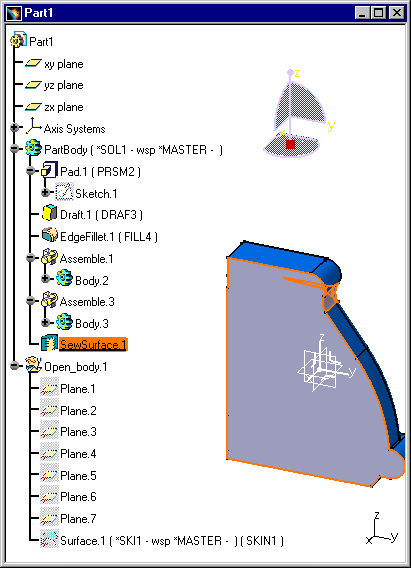
-
SewSurface.1 is present in the Specification Tree in CATIA V5. If you double-click it, you can edit this component. By default, the Intersection option is not checked.
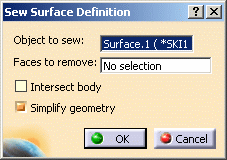
![]()