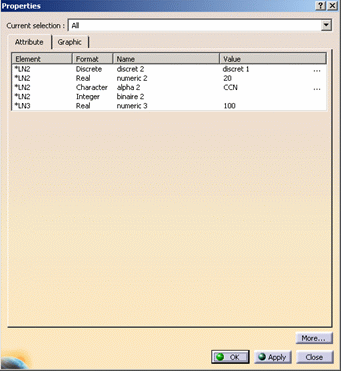|
|
This task shows you how you can find information about V4 Models
(Attributes) opened in CATIA V5. The new Attribute
tab, in the Properties dialog box, allows the user to access the V4 elements' attributes in
CATIA V5. Attributes are attached
to V4 elements in CATIA V4. An element can have from 0 to n attached
attributes.
The attribute editor is a Property tab, entitled Attribute, showing all the attributes of the selected V4 elements. It is a list with 4 columns indicating:
The Attribute tab is shown in the Properties window only if the selected objects aggregate one or more attributes. When more than one element is selected, the user can choose to see the attributes of all selected objects or the attributes of an individual object. |
|
|
|
Open a model in CATIA V5 or inserted in a CATProduct. | |
|
|
|
|
|
|
||