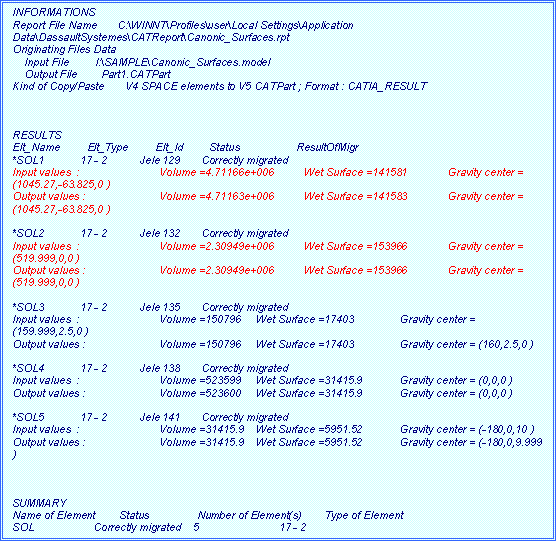|
|
The following section describes the usage of the V4/V5 BREP Info Checker. During the copy/paste of a SOLID E, a migration report is delivered containing the geometry values: the Volume, Wet Surfaces and Gravity Center properties of the V4 model and the V5 CATPart. The V5 unit is chosen. | |
|
|
|
|
|
|
This functionality is activated by the setting:
The report looks like this (new lines are red colored):
|
|
|
In the field "Input values", you have access to the values calculated on the V4 Model. In the field "Output values", you have access to the values calculated on the V5 CATPart after the migration and the update operation. |
||
|
|
||