-
Copy / Paste As Result a .model document into a CATPart.
If there is an error during this transfer, you can visualize it in the Specification tree: there is an error feature (External References) containing the error text and the associated Geometry.
Here is an example with the Surface migration. The error message is: "Invalid BRep Geometry of *SUR55 -wsp *MASTER - (Too closed control points are detected)".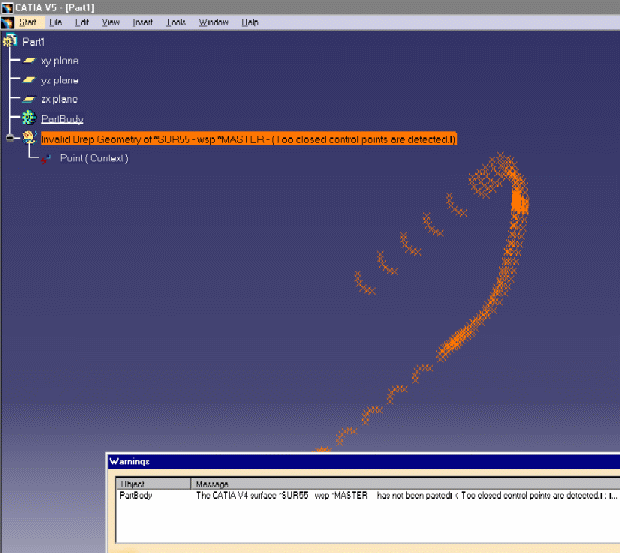
Control Points can be visualized and the feature displays the error message that you could find in the Warnings dialog box (after the migration).
-
Another example with the migration of Faces with Z-Edges. The error message is: "Invalid BRep Geometry of *FAC23 -wsp *MASTER - (A Z shaped edge is detected. This configuration is not supported.)".
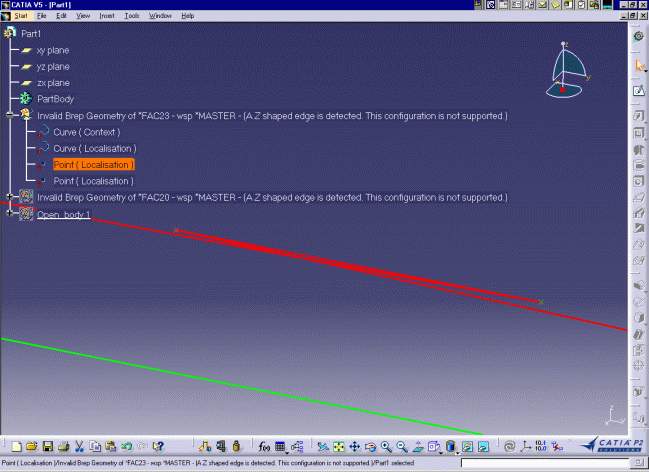
The feature delivers the error message and the points allow the user to precisely localize the geometry problem.
- the Surface support of the Edge is self-intersected
- confusion zone of the Z-Edge is superior to intersection curve tolerance
- confusion cannot be detected by C1 discontinuity
![]()