In a V4 Model containing Federative and Sub-Federative elements like Skins and Faces, a new switch allows you to choose between two modes of selection.
In the Sub-Federative Elements Mode, the user highlights and selects the Faces (*FAC) whereas in the Federative Element Mode, he selects the Skin (*SKI) as a whole.
The Hide/Show is made according to the selection.
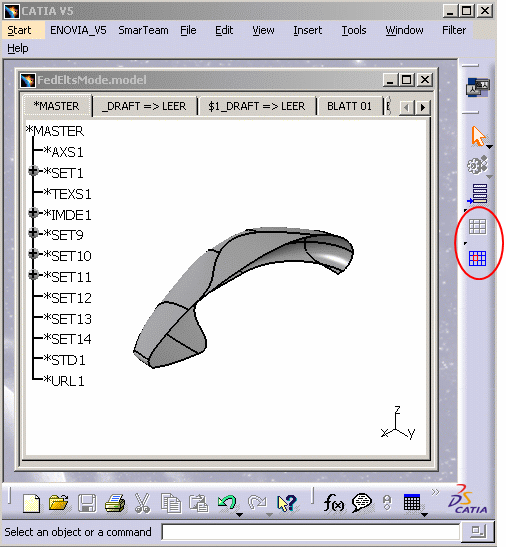 |
The workshop of CATIA V4, V3, V2 (Start menu > Infrastructure > CATIA V4, V3, V2) contains two new icons corresponding to the two modes. The highlight and selection are made according to the icon which is pressed.
In the Sub-Federative Element Mode, the sub-federative element is highlighted and selected.
The icon Sub-Federator
![]() is dimmed
and becomes unavailable:
is dimmed
and becomes unavailable:
The default mode is:
-
the Federative Elements Mode In CATIA V4, V3, V2
-
the Sub-Federative Elements Mode in a "DMU" context or in a "CGR" (see picture below).
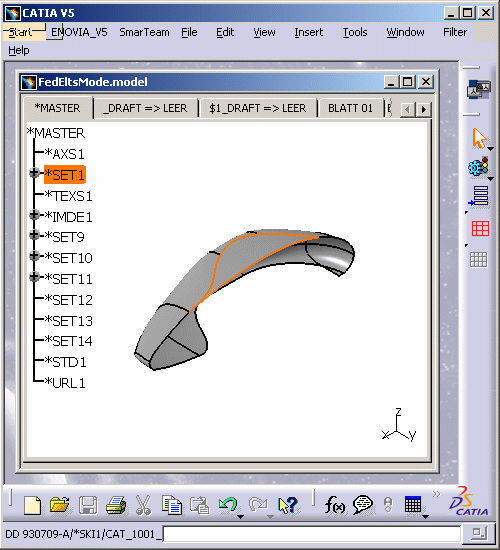
Federative Element Mode:
-
Press the Federative Elements Mode icon
 (or press the
corresponding item either in the contextual menu or in the View menu). In
the Federative Element Mode, the Federative Element is highlighted and
selected as a whole. The icon
(or press the
corresponding item either in the contextual menu or in the View menu). In
the Federative Element Mode, the Federative Element is highlighted and
selected as a whole. The icon
 is dimmed
and becomes unavailable.
is dimmed
and becomes unavailable. -
Select the Skin in the Geometry of the Model. The whole Skin is highlighted and selected.
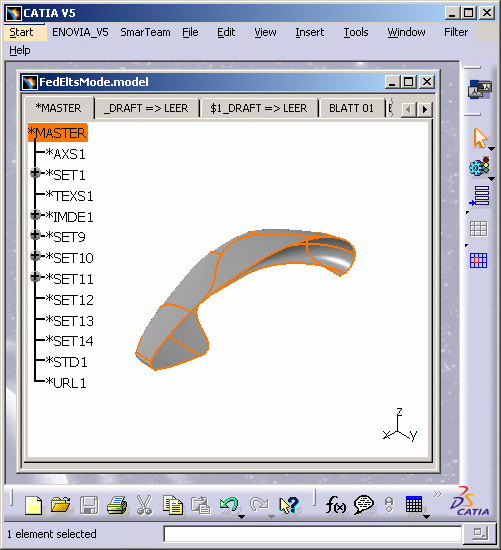
-
Right-click the contextual menu of the Skin and press the item Hide/Show. As the selection was global, the whole Skin is hidden:
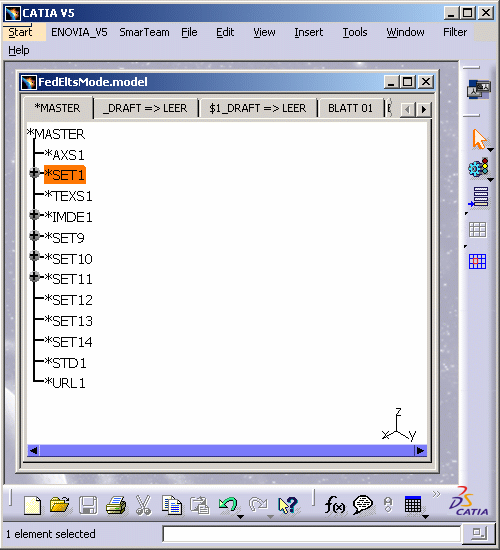
![]()
Sub-Federative Element Mode:
-
Press the Sub-Federative Elements Mode icon
 (or press the
corresponding item either in the contextual menu or in the View menu).
(or press the
corresponding item either in the contextual menu or in the View menu). -
Select a Face in the geometry of the Model. Only the Face is highlighted and selected.
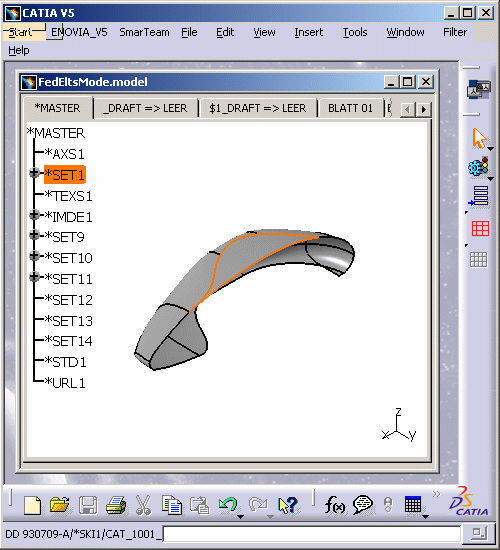
-
Right-click the contextual menu and press the item Hide/Show. Only the Face is hidden/shown:
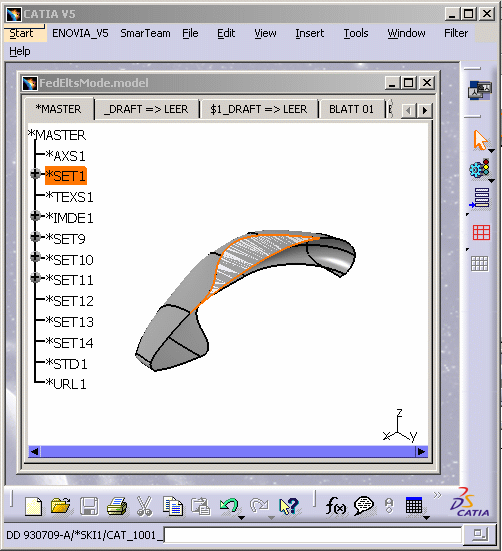
The Federative Element Mode does not allow to select Federative elements like volumes *VOL. Moreover, the switch is only available in the CATIA V4, V3, V2 workbench.
![]()