Otherwise, open the Chair2.CATPart document.
-
Click Modification
 .
.A Tools Palette is displayed. -
Select the chair.
-
Click Vertex Selection
 .
. -
Select the middle vertices of the leg to be used to trim the shape.
-
Click Affinity
 to move the vertices in a symmetrical manner.
to move the vertices in a symmetrical manner.A 3D box appears around the selection: 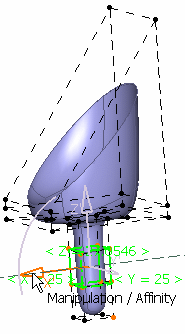
-
Trim the leg shape along the X axis.
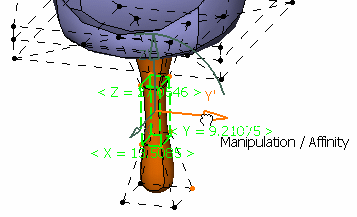
Let's now create the foot. -
Select the bottom vertices.
-
Enlarge the leg first along the Y axis then along the X axis.
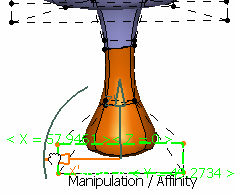
To finalize the shape of the leg and make the chair more stable, we are going to collapse the middle of its leg down to its foot. -
Select the four vertices as below:
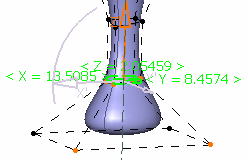
-
Click Translation
 .
. -
Translate the surface down along the Z axis.
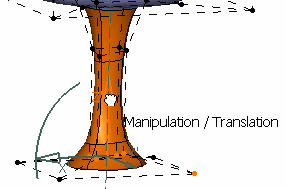
Your stylistic chair is finished ! 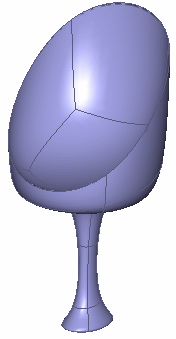
![]()