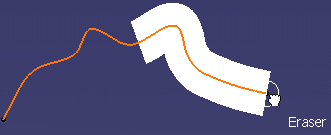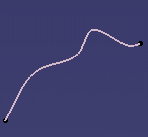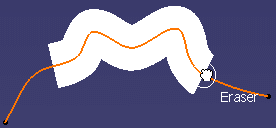Open the ModifyCurve3.CATPart document.
-
Click Modification
 .
. -
Click the curve.
-
Click Erasing
 .
.
-
Paint the area of the curve to be removed.
Removing the extremity of the curve
If the area includes the extremity of the curve, it is simply removed.
Removing an internal part of the curve
![]()