Let's take an example with a sphere.
-
Click Number of Sections
 .
.
The icon is modified to reflect the modification of the sections number:

You can also access this command by pressing ALT+SHIFT+Z. -
Click Sphere
 .
.It is created with more sections: 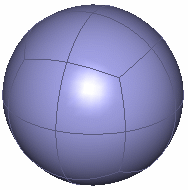
Cylinder with more sections: Torus with more sections: 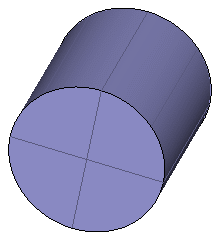
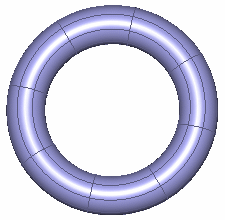
![]()