In order to fit to DMU processes, the modification of the Product Structure should not be saved when the reviewer is not allowed to. For example, as constraints are not available in session, any modification of the position of a Part leads to an inconsistency that must not be saved in the ENOVIA V5 VPM database, in which there is no way to see or fix this problem. This why only Technological Packages (TP) can be saved, as they are dedicated to contain DMU data.
In order to guarantee the consistency
of the session, this View Product Structure only mode will be applied to all the Products loaded
in the V5 session. If this option is checked and after
each load from the database, only the TP can be saved because the TP
allow applications to save / retrieve and expose their data inside a
PDM system. A warning appears explaining this situation.
However, no warning is displayed while opening a Document Revision (DR)
in isolation, in a document window / VPM Session.
There is no more warning
telling the user that he is currently designing "non savable" data, except
at Open time.
At Save time, the modified data will
not be saved and the Save operation will no longer be required.
For more information about TP, see Knowledge and DMU User Guides.
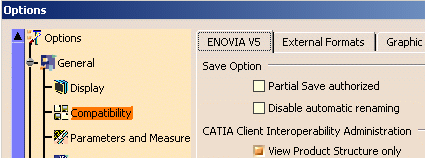 |
| After checking the option, a message asks you to launch again CATIA V5: "Restart the application to put in effect the change made". |
-
In CATIA V5, open a Product coming from ENOVIA V5 VPM.
A message appears: "View Product Structure only tools-option is switched on, it is active for the whole CATIA session. All non-necessary properties for DMU (constraints, connectors, contextual design …) will not be transferred". Indeed, Constraints, connectors, publications, contextual design, applicative extensions and inherited products of "exploded" products are not loaded. In case of inherited product, only the standard product is loaded.
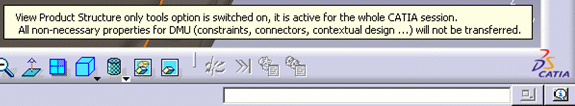
Opening Data "Out of context" is useless in DMU Mode since no design modifications can be saved.
-
Save your Product in ENOVIA V5 VPM, by pressing this button
 in the ENOVIA V5 VPM toolbar. The Save in ENOVIA V5 window is
displayed:
in the ENOVIA V5 VPM toolbar. The Save in ENOVIA V5 window is
displayed: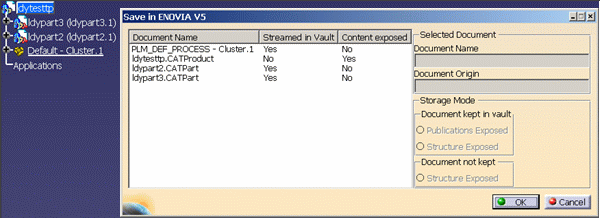
In this window, all the documents are listed even if they have not been modified (they are not "dirty") and they will not be saved.
In this mode, when clicking on the Save in ENOVIA V5 button, a warning appears to say that only TP will be saved: "View Product Structure only option is switched on, Only Technological Package will be saved".
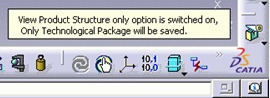
-
In the Save in ENOVIA V5, click OK to save the TP. After saving, all documents which are not TP, become not "dirty" and cannot be saved even if they have been modified. There is no way to distinguish DMU TP from others:
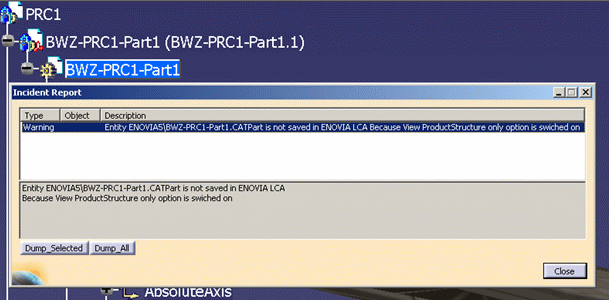
Save Behavior for objects that are not TP:
All modifications on objects which are not TP, are not saved:
- creation,
- modification,
- deletion.
The objects are listed in the Save in ENOVIA V5.
For each modified (or new) object, a specific message is displayed in the Incident Report toolbox to inform the user that the object named XXX is not saved in ENOVIA V5, because the View Product Structure only mode is active.
The same specific message is displayed for:
- New Version / Revision of Products or Parts,
- Products or Parts with only Attribute modifications from the Save window, without doing any design modification (like adding "Revision Description" to Part Document).
- Products or Parts with only Attribute modifications from the CATIA Session Window, through the "Properties" Window (e.i. changing Part Number, Instance ID, etc…).
For deleted objects, there is not a message for each deleted object. Only one message per document containing deleted objects is displayed.
Save Behavior for objects that are TP:
The TP are saved even if they are depending on existing data that
are modified and not saved.
In case of TP is depending on new data that will not be saved, the TP
will not be saved, and error is generated during Save.
If a TP contains some information related to new data and some
information related to existing data then the TP will not be saved and
an error message is generated during Save as well.
Modifications are saved or not, depending if it is possible (People & Organization (P&O) check…). The TP are saved independently. Although a TP could not be saved, its prerequisite and post-requisite TP will be saved.
TP links created in DMU mode will be broken in non-DMU mode, but TP links created in DMU on modified and unsaved design will be broken in non-DMU mode.
![]()