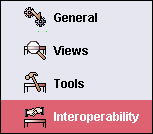|
|
This task shows you how to perform graphical actions in ENOVIA V5 VPM on CATIA V4 and CATIA V5 documents thanks to the interoperability toolbar. | |||||||||||||||||||||||||||
The interoperability toolbar can
be accessed in ENOVIA Product Editor, by selecting the
Interoperability
The toolbar displaying the graphical actions looks like this: |
||||||||||||||||||||||||||||
|
||||||||||||||||||||||||||||
|
|
|