How to perform the interoperability with a running ENOVIA V5 VPM application
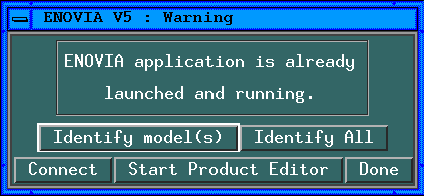 |
- Identify model(s): highlight in ENOVIA Product Editor selected models (refer to \ENOSEL command)
- Identify All: highlight in ENOVIA Product Editor models loaded in CATIA from ENOVIA V5 VPM
- Connect: connect or reconnect to running ENOVIA application
- Start Product Editor: start a Product Editor in running ENOVIA application
- Done: Exit \ENOVIA command
In case ENOVIA application is not already running, see Starting ENOVIA V5 VPM from CATIA V4.
![]()