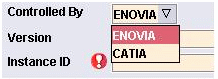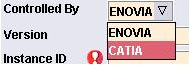-
the re-usability of sub-assemblies in different projects,
-
the concurrent engineering inside a sub-assembly.
When managing large assemblies, both re-usability and concurrent engineering can be achieved for the same assemblies.
Re-usability: how to share assemblies between different projects
In ENOVIA V5 VPM, a project's design is represented by an ENOVIA Product (PRC).
To be able so share a sub-assembly between different ENOVIA Products, it is necessary to create the sub-assembly as product-type nodes in CATIA.
Possible types CATIA assembly nodes:
CATIA handles two different types of assembly nodes to construct the product structure:
- product-type nodes can be shared between different CATIA documents:

- component-type nodes are local to one CATIA document, they cannot be
shared between different CATIA documents:

When a CATIA assembly node is stored in ENOVIA, the type of CATIA assembly node is stored so that every time the corresponding ENOVIA part is loaded in CATIA, its original type (product or component) is kept.
It is not possible to attach a CATProduct document to a component-type node, neither in CATIA nor in ENOVIA V5 VPM.
As a consequence, a component-type node can never become sharable between different CATIA documents.
Concurrent engineering: what assemblies can be concurrently modified by different users
To make it possible for more than one user to modify an assembly at the same time, the assembly should be saved in ENOVIA V5 VPM without keeping the CATProduct document in ENOVIA V5 VPM.
How to save a CATIA assembly without keeping the CATProduct document:
-
open an ENOVIA product (PRC) in CATIA
-
insert a CATIA product under the PRC:
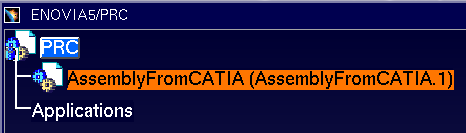
-
Use the Set PDM Properties command and activate the "Document not kept" option for the newly inserted product:
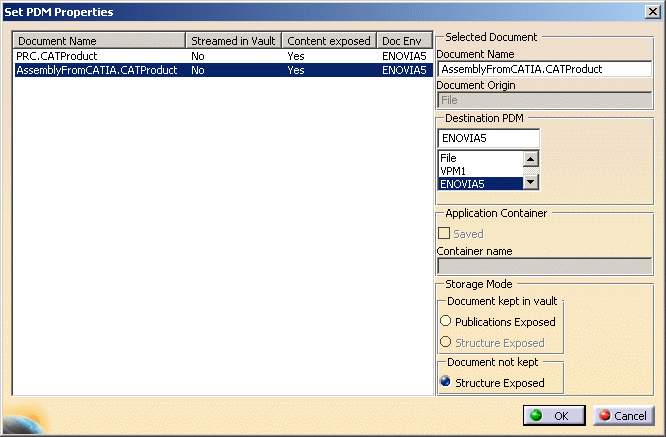
-
Save in ENOVIA.
As a result the part is created in ENOVIA with no associated document: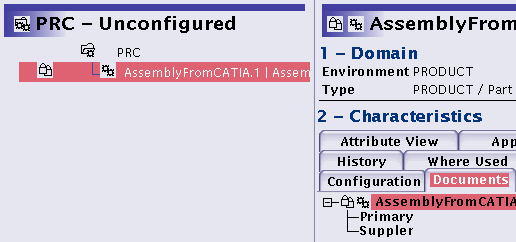
When the part is open in CATIA however, the original product-type node is regenerated:
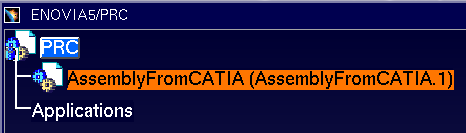
More About Product and Component Assemblies
- Saving product type (reusable) assemblies from CATIA V5 to ENOVIA V5 VPM. There are two options on the Set PDM Properties window for saving assemblies from CATIA V5 to ENOVIA V5 VPM:
- Document kept in vault; Publications Exposed. This is sometimes referred to as black-box mode. The assembly is saved to ENOVIA V5 VPM with the CATProduct document attached to it. The structure is not visible in ENOVIA V5 VPM or VPM Navigator (i.e. the children of the assembly will not be shown in the Product Editor, Part Editor or VPM Navigator tree). The assembly is controlled by CATIA, so no modification can be made to the assembly in ENOVIA V5 VPM.
- Document not kept; Structure Exposed. This is sometimes referred to as exploded mode. The assembly is saved to ENOVIA V5 VPM and the CATProduct document is not attached to the assembly (in fact, the CATProduct is not saved in ENOVIA V5 VPM as a document at all). The structure is visible in ENOVIA V5 VPM and VPM Navigator (i.e. the children of the assembly are shown in the Product Editor, Part Editor and VPM Navigator trees). The assembly is controlled by ENOVIA, so modifications can be made to the assembly. When the assembly is sent to CATIA V5, the CATProduct file will be regenerated from the current ENOVIA V5 VPM structure, ensuring data integrity.
- Saving component type (not reusable) assemblies from CATIA V5 to ENOVIA V5 VPM. Since a CATProduct document does not exist for the component, just the assembly is saved to ENOVIA V5 VPM and is controlled by ENOVIA. The assembly structure is visible (exploded) in ENOVIA V5 VPM and VPM Navigator. The CATProduct in which the component is defined contains a reference to the component - this is why it is not reusable in another product type assembly or PRC.
- Creating assemblies in ENOVIA V5 VPM. When you create an assembly
in ENOVIA V5 VPM, it is created as a product type assembly. The
assembly is controlled by ENOVIA, by default. Through the
'Controlled by' attribute the user can choose the saving modes from
ENOVIA side.
If the part (Part Type : Assembly) is having the 'Controlled by' attribute as 'ENOVIA', it will behave as a 'Structure exposed' mode saved CATProduct.
If the part (Part Type : Assembly) is having the 'Controlled by' attribute as 'CATIA', it will behave as a 'Publication exposed' mode saved CATProduct.
When both the above LCA created instances, they are sent to CV5 in context, the user will not be able to modify the saving modes in CV5.
![]()