The objective of this task is to show the cross-highlight capability between ENOVIA V5 VPM and CATIA V5 and to illustrate this behavior when Parts are under a workpackage product. Several solutions take place when the selected item is under a workpackage Product, because no direct counterpart of the selected item exists in ENOVIA V5 VPM.
In order to achieve the objective, the cross-highlight capability can support the following behavior:
- for a given instance selected in CATIA V5: search for the upper workpackage parent,
- if no workpackage parent is found: highlight the selected item,
- otherwise, highlight the workpackage.
Managing Cross-Highlight between ENOVIA V5 VPM and CATIA V5 (standard behavior)
-
When your assembly has already been saved in ENOVIA V5 VPM not under a workpackage product), you open it in CATIA V5 and select a Part in your assembly.
-
In CATIA V5, in the ENOVIA V5 VPM tool bar, press the Identify in ENOVIA V5 VPM button
 and the Part will also be highlighted in ENOVIA V5 VPM.
and the Part will also be highlighted in ENOVIA V5 VPM.

For more information about Graphical Actions, see Graphical Actions on CATIA V4 and CATIA V5 Documents in ENOVIA - LifeCycle Engineering User's Guide (Interoperability chapter).
![]()
Managing Cross-Highlight between ENOVIA V5 VPM and CATIA V5 when selecting Parts under a workpackage Product
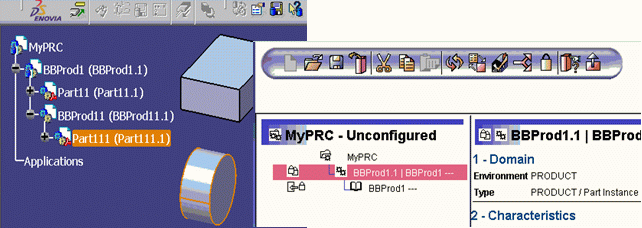 |
The part instance Part111 is selected under the workpackage product BBProd11 which is itself under a workpackage BBProd1. In this case, pressing the button Identify in ENOVIA V5 VPM will highlight the upper workpackage product BBProd1 in ENOVIA V5 VPM (Product Editor).
![]()