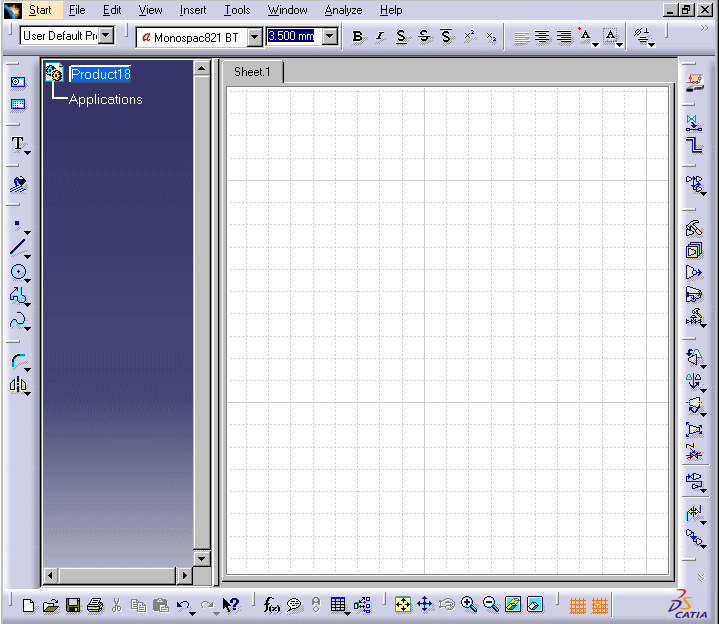
|
|
This task shows you how to enter the Heating, Ventilation and Air Conditioning Diagrams (HVAC Diagrams) workbench. | |
|
|
1. | From the main menu bar click Start, select Equipment & Systems - HVAC Discipline, and then HVAC Diagrams. |
| 2. | The New Drawing dialog box displays. Click OK. | |
| 3. | The HVAC workbench displays, with a
new Sheet.
|
|
![]()