Only the property 'nominal size' can be propagated - nominal size2 in the case of a reducer.
1.
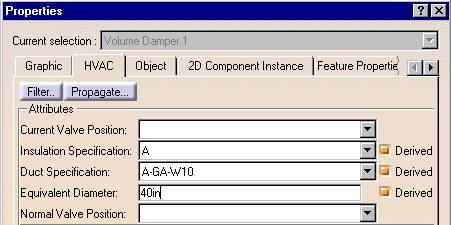
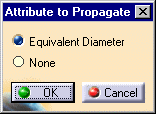
The objects in the propagate path for the attribute 'Equivalent Diameter' will highlight. If a different attribute is then selected, the new path will highlight.
Rules
This function allows you to propagate a size value over a network path. Propagation may occur in all directions from the propagating object with the following exceptions which limit the extent of the "network":
-
Objects of a different discipline than the propagating object.
-
Objects with no nominal size, or equivalent size attribute.
-
End of a network path (i.e., no connectivity).
-
Off-sheet connectors.
-
Branch to Main Route.
-
Main Route to Branch.
-
Object in a different logical line (Line ID).
-
Nozzles.
-
Reducers - one side is affected.
-
Switching Valve (3-way) or a Switching Valve Function (4-way).