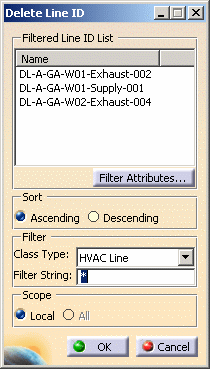
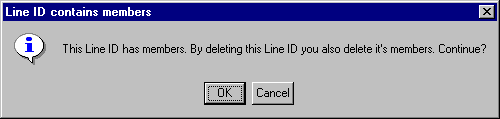
|
|
This task shows you how to delete a line ID. | |
|
|
1. | Click the
Delete Line ID button
|
| 2. | Select the line ID that you want to delete. (When you select a line ID all members that belong to it are highlighted.) | |
| 3. | If the line ID you selected has
members a message will display alerting you that all members belonging to
that line ID will be deleted.
|
|
| 4. | Click OK. The line ID and all its members will be deleted. | |
|
|
Only line IDs contained in your document will be deleted. The same line ID used in other documents will not be deleted unless you open those documents and follow the steps given above. | |
![]()