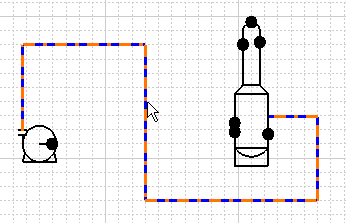
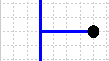
|
|
This task shows you how to create a branch to an HVAC line. | |
|
|
1. | With the line you want to
branch from displayed, click on the Route
HVAC Line button
|
| 2. | Move the pointer to the location
you want to branch from, make sure it is selected and begin routing. In the
image below the line has been selected.
|
|
| 3. | Double click to end routing in free
space. The branch will be displayed with a connector at the end but no
connector where it joins the main line.
|
|
|
|
When you create a branch it becomes part of the main line. | |
![]()