1.
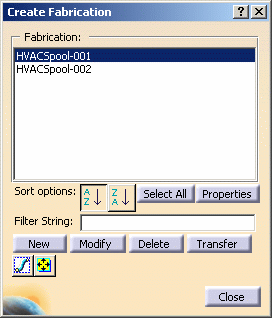
|
|
This task shows you how to delete a fabrication. | |
|
|
1. |
Click the Create Fabrication
button
|
| 2. | Select the fabrication you want to delete and click the Delete button. | |
| 3. | When finished click Close. The fabrication will be deleted. | |
![]()