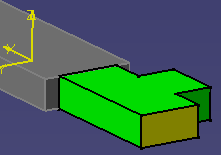

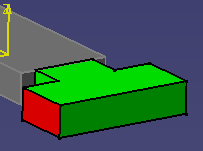
![]()
|
|
This task shows you how to flip a ducting part. "Flipping" here means connecting the part by using a different connector than the one currently used. | |
|
|
1. | Click the Flip Part Position
button
|
|
|
Some parts cannot be flipped. In such cases you will get an error message. | |
|
|
||