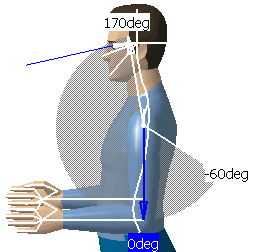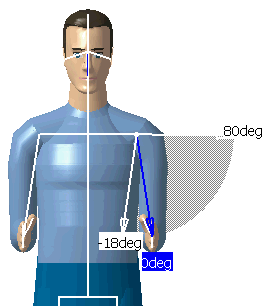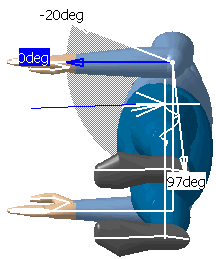|
|
This procedure describes how to select or edit the manikin's DOF (degree of freedom). | |||||||
|
|
The DOF icon represents the movement being
edited. For example, the DOF can be flexion/extension,
abduction/adduction, rotation, etc. When required, this function is in the dialog box, as shown in the example. |
|||||||
|
|
|