 |
The Manikin Workbench Access toolbar

-
Select the required function from the
Manikin Workbench Access toolbar from the Human Builder
workbench.
-
Select Human Posture
 and the command prompt asks you for Select a segment or a line of
sight..., select the required segment.
and the command prompt asks you for Select a segment or a line of
sight..., select the required segment.
-
The software changes to the Human Posture Analysis
workbench.
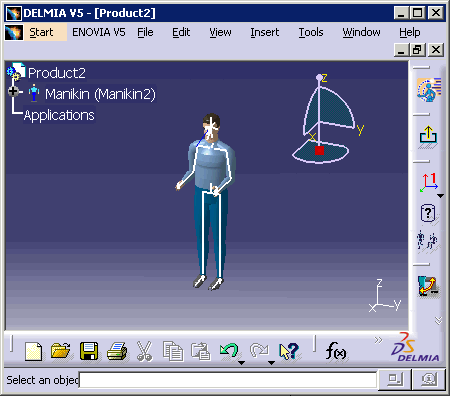
-
Or if you already have an active product containing a
manikin, select the manikin or double-click a segment to change to the
workbench.
|
![]()