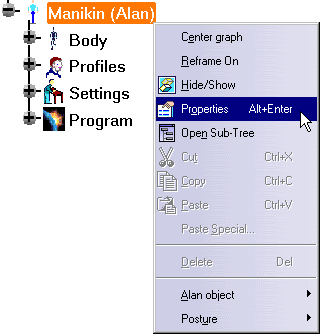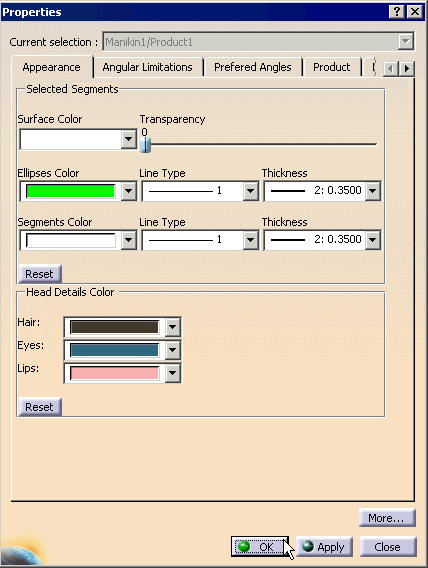|
|
It is also possible to access and change the graphical
properties of the manikin as a whole.
To do this, select the Manikin node
in the specification tree and, from the main menu toolbar, choose
Edit > Properties or right-click on the Manikin node. Choose Properties from the contextual menu that appears. The Properties dialog box for the chosen manikin node appears.
Graphical properties chosen in this dialog box apply to the entire manikin and will override any properties set for individual segments. |
Manikin property tabs
include:
|
|