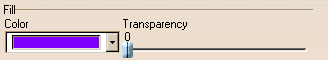|
|
To change the transparency of the surfaces, manipulate
the Transparency slider in the Fill section of the Properties dialog box.
Moving the slider to a value greater than 0 (zero) activates the transparency for the selected surfaces. The greater the value, the more transparent the surface becomes. Transparency values range from 0 to 255. |